You're probably also aware that I use the accent mark (`) on a button to indicate that you can exaggerate the effects of that button by holding down any modifier key (except caps lock) while clicking on it.
Those 2 practices have now come together, as the Omit button has acquired an accent mark. So now, if you hold down a modifier key while clicking on it, you'll be offered a (refusable) opportunity to drop multiple (sequential) records out of the found set all at once.
Let’s say you’ve got 4214 records in the current table, you’ve found 52 of them, and you’re currently at the 14th one, as indicated by the info line:
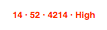
You do a modified click on Omit`. This is what you’ll see:
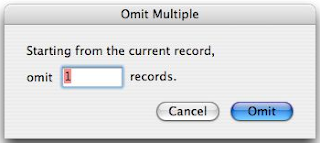
The number 1 is pre-selected for your convenience. If you want to drop, say, the next 12 records (14–25) out of the current found set, just type 12 and press the enter key (or click Omit).
No comments:
Post a Comment